Joins
Joins are a powerful part of MetricFlow and simplify the process of making all valid dimensions available for your metrics at query time, regardless of where they are defined in different semantic models. With Joins, you can also create metrics using measures from different semantic models.
Joins use entities defined in your semantic model configs as the join keys between tables. Assuming entities are defined in the semantic model, MetricFlow creates a graph using the semantic models as nodes and the join paths as edges to perform joins automatically. MetricFlow chooses the appropriate join type and avoids fan-out or chasm joins with other tables based on the entity types.
Types of joins
MetricFlow automatically generates the necessary joins to the defined semantic objects, eliminating the need for you to create new semantic models or configuration files.
This section explains the different types of joins that can be used with entities and how to query them.
Metricflow uses these specific join strategies:
- Primarily uses left joins when joining
fctanddimmodels. Left joins make sure all rows from the "base" table are retained, while matching rows are included from the joined table. - For queries that involve multiple
fctmodels, MetricFlow uses full outer joins to ensure all data points are captured, even when somedimorfctmodels are missing in certain tables. - MetricFlow restricts the use of fan-out and chasm joins.
Refer to SQL examples for more information on how MetricFlow handles joins in practice.
The following table identifies which joins are allowed based on specific entity types to prevent the creation of risky joins. This table primarily represents left joins unless otherwise specified. For scenarios involving multiple fct models, MetricFlow uses full outer joins.
| entity type - Table A | entity type - Table B | Join type |
|---|---|---|
| Primary | Primary | ✅ Left |
| Primary | Unique | ✅ Left |
| Primary | Foreign | ❌ Fan-out (Not allowed) |
| Unique | Primary | ✅ Left |
| Unique | Unique | ✅ Left |
| Unique | Foreign | ❌ Fan-out (Not allowed) |
| Foreign | Primary | ✅ Left |
| Foreign | Unique | ✅ Left |
| Foreign | Foreign | ❌ Fan-out (Not allowed) |
Semantic validation
MetricFlow performs semantic validation by executing explain queries in the data platform to ensure that the generated SQL gets executed without errors. This validation includes:
- Verifying that all referenced tables and columns exist.
- Ensuring the data platform supports SQL functions, such as
date_diff(x, y). - Checking for ambiguous joins or paths in multi-hop joins.
If validation fails, MetricFlow surfaces errors for users to address before executing the query.
Example
The following example uses two semantic models with a common entity and shows a MetricFlow query that requires a join between the two semantic models. The two semantic models are:
transactionsuser_signup
semantic_models:
- name: transactions
entities:
- name: id
type: primary
- name: user
type: foreign
expr: user_id
measures:
- name: average_purchase_price
agg: avg
expr: purchase_price
- name: user_signup
entities:
- name: user
type: primary
expr: user_id
dimensions:
- name: type
type: categorical
- MetricFlow uses
user_idas the join key to link two semantic models,transactionsanduser_signup. This allows you to query theaverage_purchase_pricemetric in thetransactionssemantic model, grouped by thetypedimension in theuser_signupsemantic model.- Note that the
average_purchase_pricemeasure is defined intransactions, whereuser_idis a foreign entity. However,user_signuphasuser_idas a primary entity.
- Note that the
- Since
user_idis a foreign key intransactionsand a primary key inuser_signup, MetricFlow performs a left join wheretransactionsjoinsuser_signupto access theaverage_purchase_pricemeasure defined intransactions. - To query dimensions from different semantic models, add a double underscore (or dunder) to the dimension name after joining the entity in your editing tool. The following query,
user_id__typeis included as a dimension using the--group-byflag (typeis the dimension).
dbt sl query --metrics average_purchase_price --group-by metric_time,user_id__type # In <Constant name="cloud" />
mf query --metrics average_purchase_price --group-by metric_time,user_id__type # In <Constant name="core" />
SQL examples
These SQL examples show how MetricFlow handles both left join and full outer join scenarios in practice:
- SQL example for left join
- SQL example for outer joins
Using the previous example for transactions and user_signup semantic models, this shows a left join between those two semantic models.
select
transactions.user_id,
transactions.purchase_price,
user_signup.type
from transactions
left outer join user_signup
on transactions.user_id = user_signup.user_id
where transactions.purchase_price is not null
group by
transactions.user_id,
user_signup.type;
If you have multiple fct models, let's say sales and returns, MetricFlow uses full outer joins to ensure all data points are captured.
This example shows a full outer join between the sales and returns semantic models.
select
sales.user_id,
sales.total_sales,
returns.total_returns
from sales
full outer join returns
on sales.user_id = returns.user_id
where sales.user_id is not null or returns.user_id is not null;
Multi-hop joins
MetricFlow allows users to join measures and dimensions across a graph of entities by moving from one table to another within a graph. This is referred to as "multi-hop join".
MetricFlow can join up to three tables, supporting multi-hop joins with a limit of two hops. This does the following:
- Enables complex data analysis without ambiguous paths.
- Supports navigating through data models, like moving from
orderstocustomerstocountrytables.
While direct three-hop paths are limited to prevent confusion from multiple routes to the same data, MetricFlow does allow joining more than three tables if the joins don’t exceed two hops to reach a dimension.
For example, if you have two models, country and region, where customers are linked to countries, which in turn are linked to regions, you can join all of them in a single SQL query and can dissect orders by customer__country_country_name but not by customer__country__region_name.
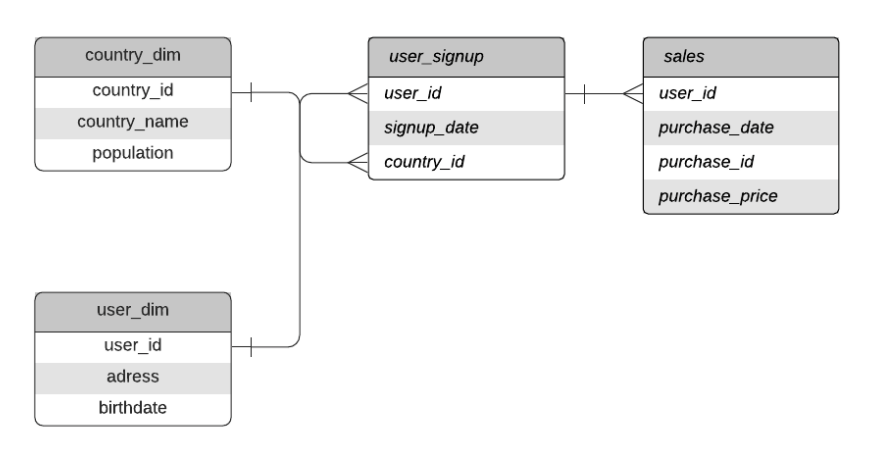
Notice how the schema can be translated into the following three MetricFlow semantic models to create the metric 'Average purchase price by country' using the purchase_price measure from the sales table and the country_name dimension from the country_dim table.
semantic_models:
- name: sales
defaults:
agg_time_dimension: first_ordered_at
entities:
- name: id
type: primary
- name: user_id
type: foreign
measures:
- name: average_purchase_price
agg: avg
expr: purchase_price
dimensions:
- name: metric_time
type: time
type_params:
- name: user_signup
entities:
- name: user_id
type: primary
- name: country_id
type: unique
dimensions:
- name: signup_date
type: time
- name: country_dim
- name: country
entities:
- name: country_id
type: primary
dimensions:
- name: country_name
type: categorical
Query multi-hop joins
To query dimensions without a multi-hop join involved, you can use the fully qualified dimension name with the syntax entity double underscore (dunder) dimension, like entity__dimension.
For dimensions retrieved by a multi-hop join, you need to additionally provide the entity path as a list, like user_id.
Was this page helpful?
This site is protected by reCAPTCHA and the Google Privacy Policy and Terms of Service apply.